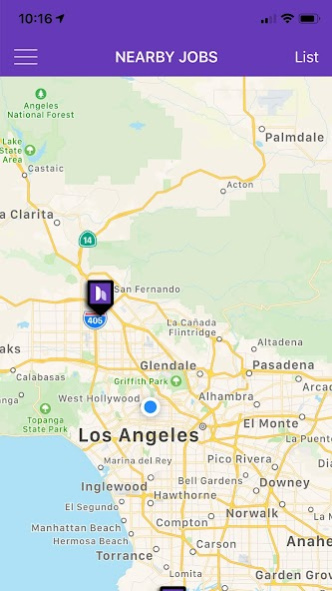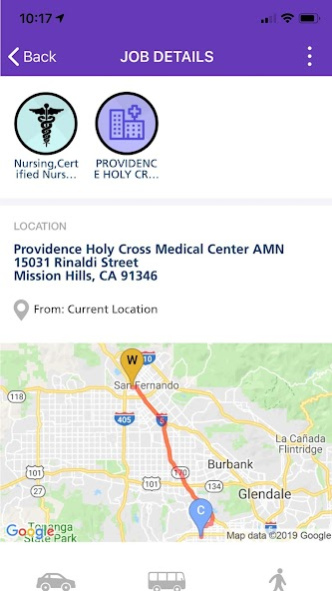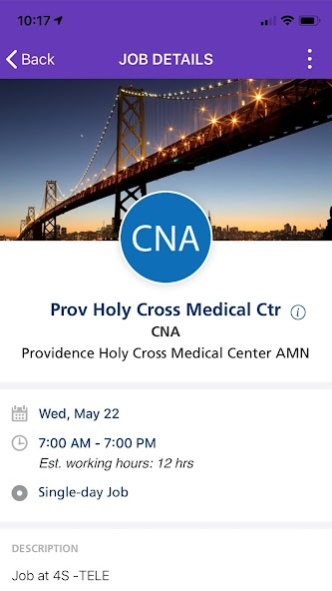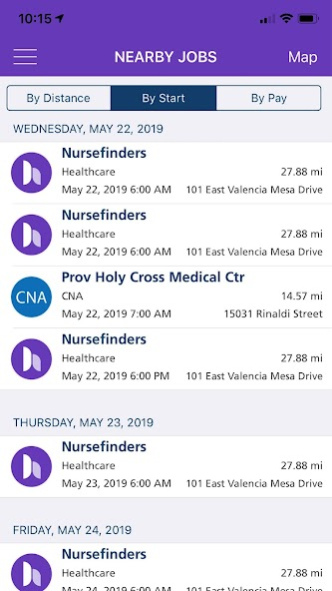AMN Hub 1.1.7
Continue to app
Free Version
Publisher Description
Want a hassle-free way to search, book and manage clinical per diem shifts? Well look no further, the AMN hub app provides YOU complete flexibility and freedom to create your per diem schedule.
You will have access to browse hundreds of per diem shifts from the nation’s top healthcare facilities all at the touch of your fingertips. Here’s how it works: Simply search per diem shifts in your area based of your facility of preference and click “accept” to book the shift.
The AMN hub app gives you the ultimate freedom, flexibility and control over your per diem healthcare career, so you can focus on spending more time doing the things you love.
AMN Healthcare is dedicated to providing healthcare professionals with the highest quality customer experience. If you need technical support, please call us at (877) 777-8086.
About AMN Healthcare:
From temporary and per-diem staffing services to permanent placement and strategic integrated workforce solutions, AMN Healthcare offers a broad spectrum of physician and clinician staffing services across a number of award-winning brands, as well as a wide variety of healthcare job sites and portals.
About AMN Hub
AMN Hub is a free app for Android published in the Office Suites & Tools list of apps, part of Business.
The company that develops AMN Hub is AMN Healthcare. The latest version released by its developer is 1.1.7.
To install AMN Hub on your Android device, just click the green Continue To App button above to start the installation process. The app is listed on our website since 2021-06-18 and was downloaded 27 times. We have already checked if the download link is safe, however for your own protection we recommend that you scan the downloaded app with your antivirus. Your antivirus may detect the AMN Hub as malware as malware if the download link to com.amnhealthcare.amnhub is broken.
How to install AMN Hub on your Android device:
- Click on the Continue To App button on our website. This will redirect you to Google Play.
- Once the AMN Hub is shown in the Google Play listing of your Android device, you can start its download and installation. Tap on the Install button located below the search bar and to the right of the app icon.
- A pop-up window with the permissions required by AMN Hub will be shown. Click on Accept to continue the process.
- AMN Hub will be downloaded onto your device, displaying a progress. Once the download completes, the installation will start and you'll get a notification after the installation is finished.